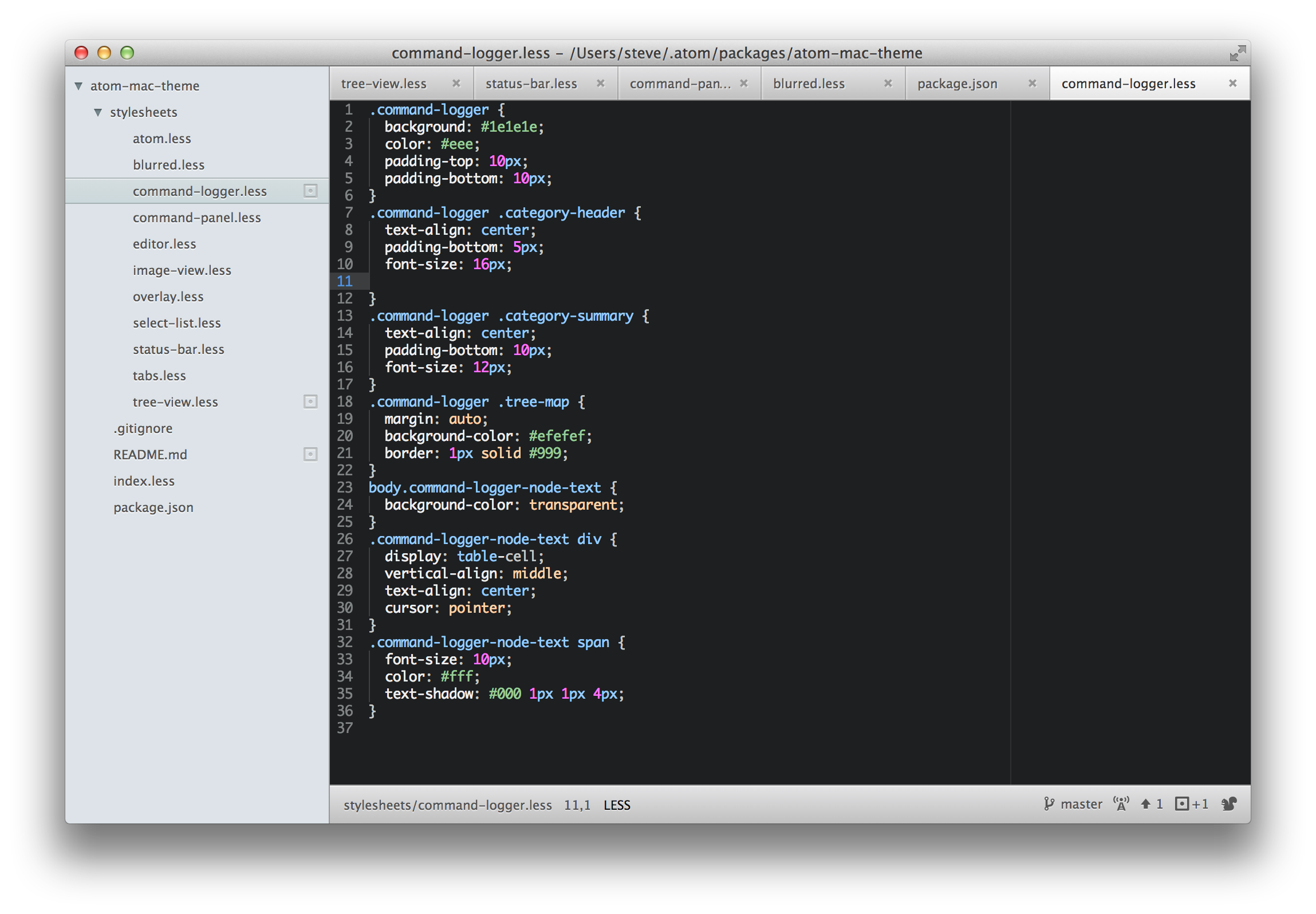
Atom Mac Theme by atom
Desktop styles inspired by OS X.
Open Atom Preferences, select Themes > Search for atom-mac-theme, then Install.
You may need to reload Atom Cmd+R in between these steps.
Activate the theme by selecting the Themes section of Preferences.
Install with Atom Package Manager
$ apm install atom-mac-theme
